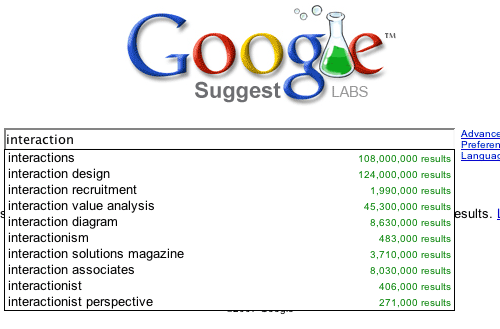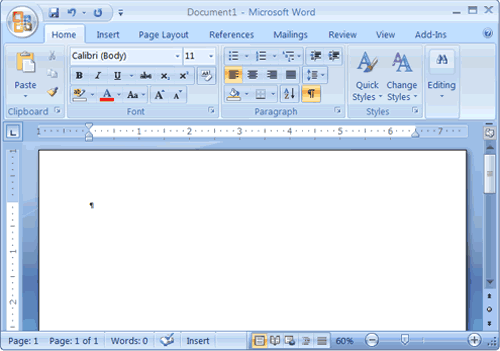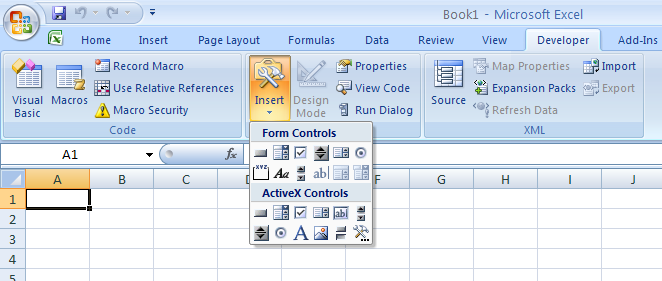Friday, October 29, 2010
Controls
Are objects in a window pr dialog box.Examples of controls are push-buttons, scroll bars, radio buttons, and pull-down menus.


Contextual tabs
It refers to Microsoft Office, it is a tab that appears only when you have selected something that represents one.

When you press the office symbol a contextual tab appears.

When you press the office symbol a contextual tab appears.
Context sensitive
It refers to a program feature that changes depending on what the user is doing in that program.

This is a context sensitive help screen.

This is a context sensitive help screen.
Conditional formatting
Is cell formating in excel where that is only applied when the user applies it.
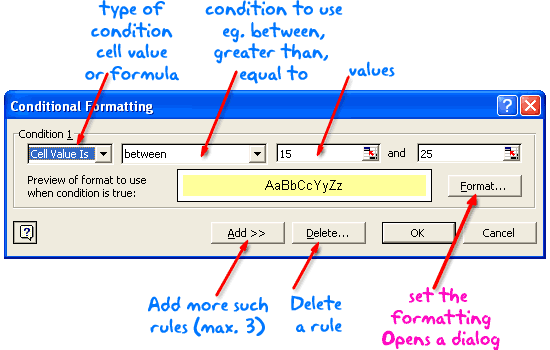
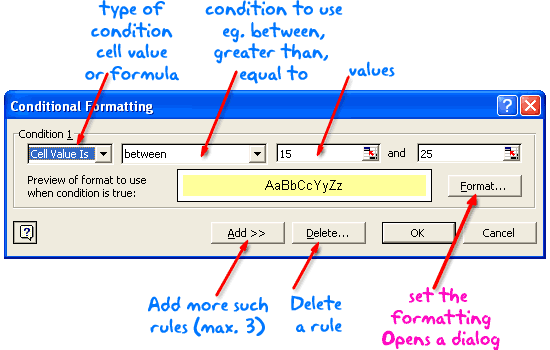
Compatibility mode:.
Is a software mechanism where a computer's operating system duplicates an older processor, operating system, or hardware platform in order to be compatible with the computer's newer hardware or software.


Close button
Is a button that is located at the top right of the window and what is does is closes the window.


Clipboard
Is a special area for files and memory are stored at temporarily before being copied to another location.
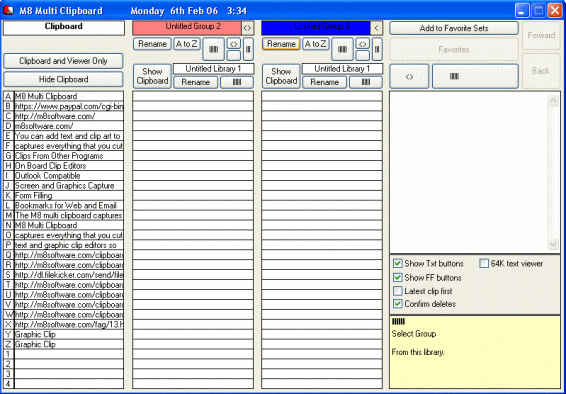
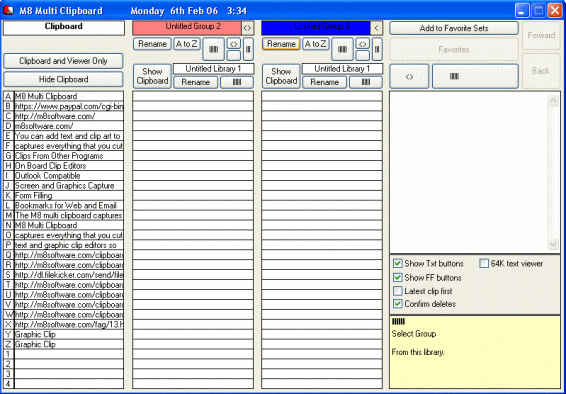
Cell
In a spreadsheet application. it is refering to a box in which you are entering data.
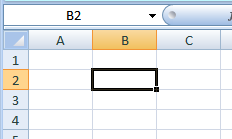
Any of these boxes are called a cell.
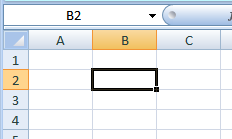
Any of these boxes are called a cell.
Bulleted list
Is ordered up data with the same graphical symbol before the sentence or phrase.

You see how all of them have the same symbol before the start of the sentence.

You see how all of them have the same symbol before the start of the sentence.
Bullet points
Is a symbol used to introduce items in a list.
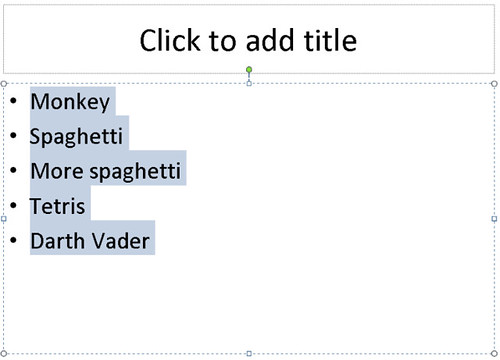
The bullet pints are located before the words they look like dots.
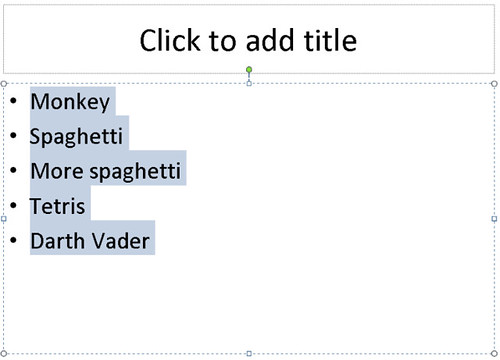
The bullet pints are located before the words they look like dots.
Bullet
Is a small graphical element used to highlight or itemize a list.

The bullets are at the start of the sentence.

The bullets are at the start of the sentence.
Backwardly compatible
Is something that is compatible with an earlier model or version of the same product. Microsoft Office 2007 is backwardly compatible with Microsoft Office 2003.

AutoRecover
Is a feature that save copies of any open file based on the time limit that the user gave the computer to automatically do the command.


AutoFit
Is something that automatically adjusts the height, width, and size of for example in microsoft word there is a autofit command.


Animations
Is a simulation of movement that is created by displaying a series of pictures. A cartoon is an example of an animation.


Anchor
In desktop publishing it refers to fixing a graphical object so that its position remains the same during repagination.


American Psychological Association (APA)
Is a organization that represents psychologists in the United States.


Active cell
Is the cell in a spreadsheet that is currently active when you press on it. It always has a bold border around that represents the active cell.


Absolute cell reference
In a spreadsheet application it refers to a cell in group of cells that does not change.


3-D pie chart
Is a circular graph that displays and compares information in a 3 dimensional display.
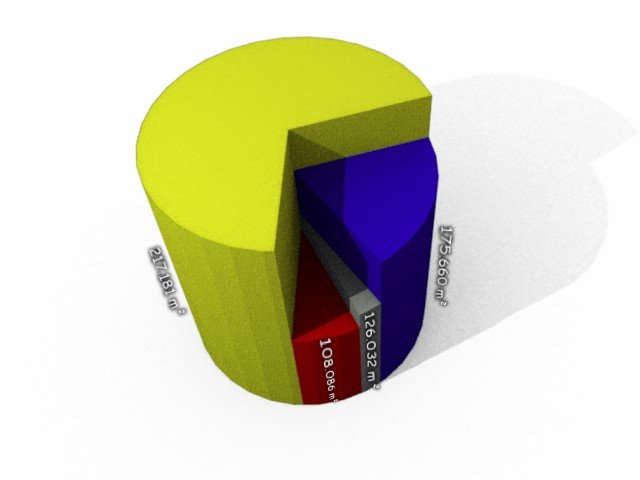
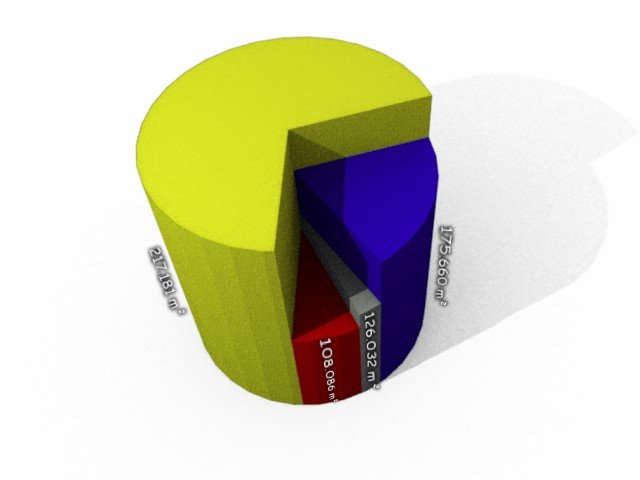
Tuesday, October 26, 2010
Lab 3 Word Art
Monday, October 25, 2010
Lab 2 Common Skills
1.When I press and hold the ALT key and press tab it changes to a different program I have on the taskbar.
2. In Microsoft word we wrote a sentence and when we press crtl and a it highlights eveything. When I pressed crtl and c it copys anything highlighted. When I prressed crtl and v whatever was copyed is pasted based on how many times I hold ctrl and press v. To change the font size and font style you need to go to the ribbon and there will be a bar that says Font. After that we went to the bar that says paragraph and we change the sentences into bullets and numbers. In that same bar we also changes thte sentences into columns.
3. In word and powerpoint the similarities between the two is that you can change font, paragraph, and style settings to what ever you need.
2. In Microsoft word we wrote a sentence and when we press crtl and a it highlights eveything. When I pressed crtl and c it copys anything highlighted. When I prressed crtl and v whatever was copyed is pasted based on how many times I hold ctrl and press v. To change the font size and font style you need to go to the ribbon and there will be a bar that says Font. After that we went to the bar that says paragraph and we change the sentences into bullets and numbers. In that same bar we also changes thte sentences into columns.
3. In word and powerpoint the similarities between the two is that you can change font, paragraph, and style settings to what ever you need.
Thursday, October 14, 2010
Wizard
Is instructional help in a application that helps you use the application for a certain task.
.gif)
.gif)
Windows Explorer
Is a file manager application and provides a graphical user interface for accessing the file systems.


Virus
Is a program or piece of code that enters your computer without you knowing(unless you have an antivirus) and replicates itself into files and screws up the way the computer runs.


Utility software
Is software designed to help analyze, configure, optimize and maintain the computer.


Subscribe to:
Comments (Atom)
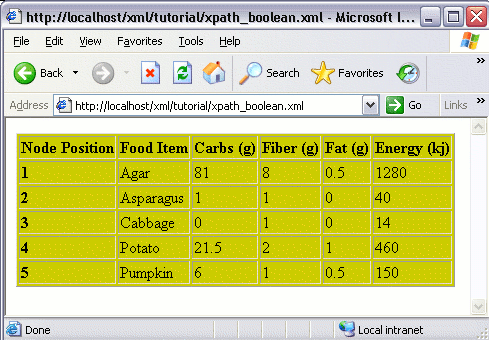





.png)